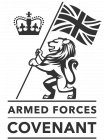Working from home – COVID19
Working from home
As many of us find ourselves working from home in self isolation, it’s prudent to consider some guidelines to help you get started in a safe and secure manner. Here is some advice from our in house team.
Safe place for device
If you haven’t already, try to identify a safe place for your device whilst you are not on the premises, such as lockable storage. If your device is stolen as part of a burglary, the loss and inconvenience will be magnified by additional issue with regards to compliance and data protection regulations. Turn on screensavers and lock protection on devices.
Update devices
Keep all your devices up to date with the latest operating system patches and antivirus updates.
Default credentials
Change the default credentials to your home router as some of these home admin passwords maybe compromised and therefore could lead to your home network also being compromised.
Do not operate windows under an admin account
When operating on a Windows device avoid if possible running it under the Admin account, as this assists attackers in leveraging the attack surface, i.e. making it easier to cause damage.
Use a VPN
The use of Virtual Private Network (VPN) software will help encrypt your traffic and keep your network secure, please be mindful however that certain internet service providers (ISP’s) can have issues with VPN’s being used, this will lead to the VPN application not working properly and will cause you problems, so make sure you do your research and try before you buy.
Phishing attacks
Cyber Security researchers have identified extremely sophisticated emails targeted at users under the guise of being other companies, government organizations and even the schools the victims attend, trying to convince them to click on links to visit malicious websites or open harmful documents. If in doubt, make a proactive call to the organisation. Many organisations will have issued notices warning against these fraudulent practices.
Data Backup
If your main internet goes down or is unresponsive for long periods, and you are reliant upon cloud based service providers, it would be prudent to make a local copy of your data onto an external hard drive. This can then be password protected. Explain to family that you are working core hours and set up a dedicated area to have your devices, this can prevent accidents and mishaps, for example spilling a drink on your laptop or ripping out power cables.
Embrace technology wisely
There are many different applications available that can help streamline and assist with the day to day running of your company. New applications are much easier to roll out if you are a smaller company or have the authority to introduce them. With each application you introduce, you’ll need to take some things into consideration:
- Keep a note of what applications you have and what email addresses are associated to them.
- Keep work and personal emails segregated. Try not to use personal emails for work purposes.
- Keep a note of passwords. Password managers are a good option or even a physical password book if you are not tech savvy.
- Team members should have their own accounts, not shared logins. For audit and accountability purposes, this should be a key requirement. In addition to this, one sub account being compromised is better than the overall account being exposed because of multi vulnerabilities and users. You risk greater exposure to that one account by having multiple members logging in to it.
- Turn on two factor authentications wherever possible. This will add a much-needed layer of protection which reduces compromised accounts significantly.
Should you require any further advice or guidance on working from home then please contact us